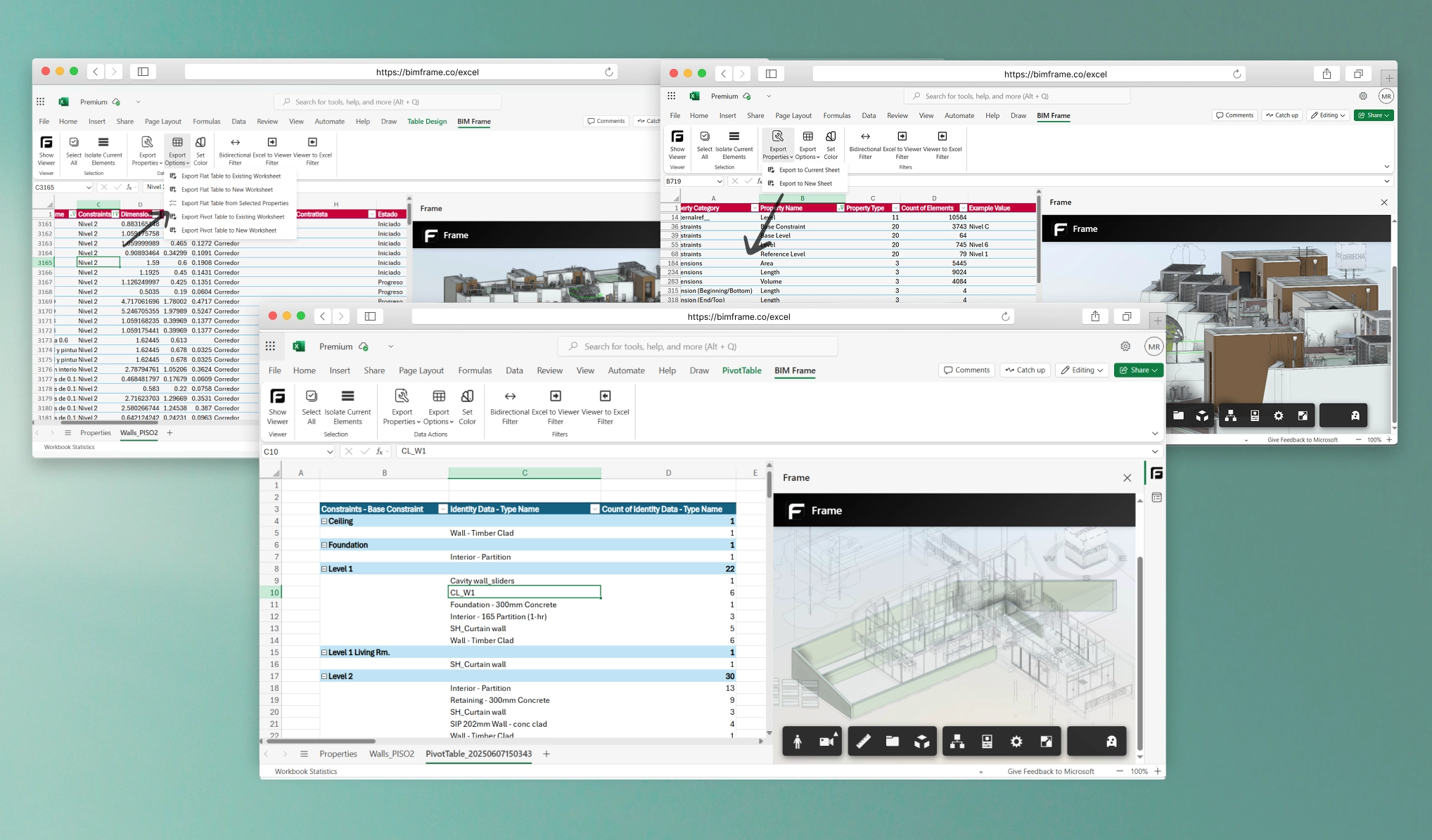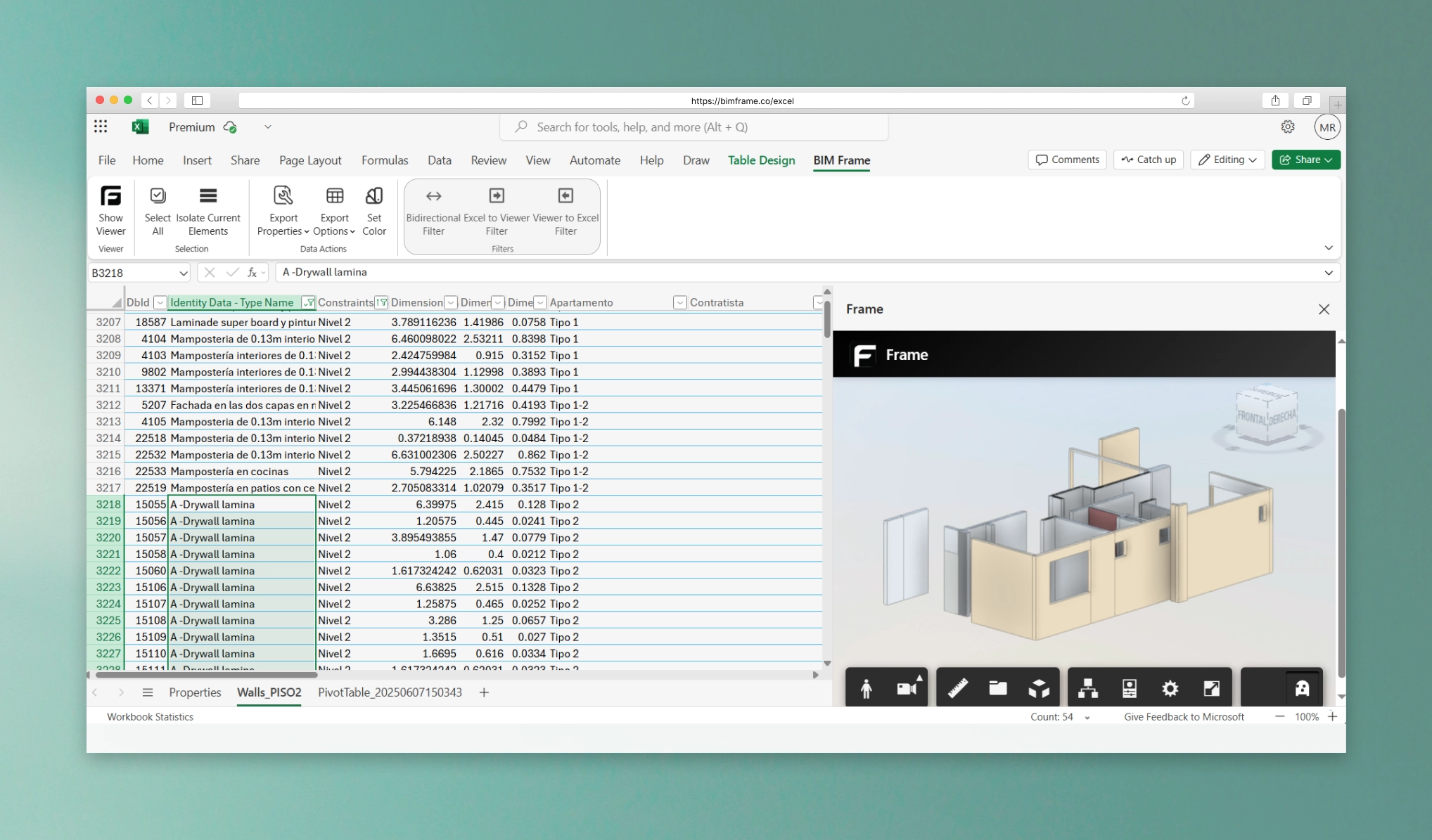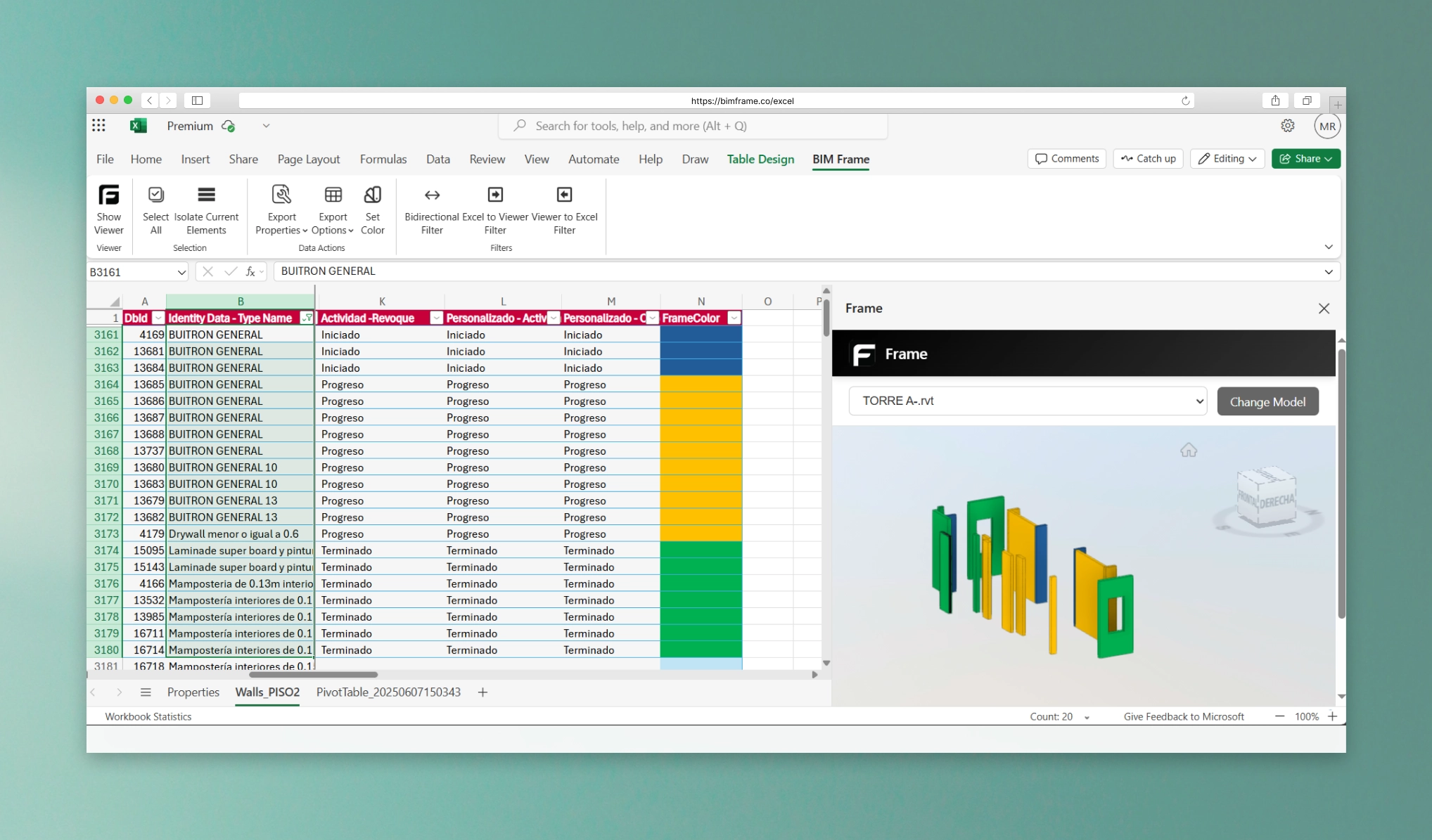Stay in Excel. See Your Model
Frame supercharges Excel to not only display model data but interact with it, bridging the gap between field workflows and advanced project analytics.
Sync Excel and Power BI
One workflow, two tools. Sync Excel and Power BI around shared BIM data, so updates in one reflect instantly in the other.
Excel access to Frame models
Work with any model, anywhere. Switch between your uploaded models and edit data, all from Excel.